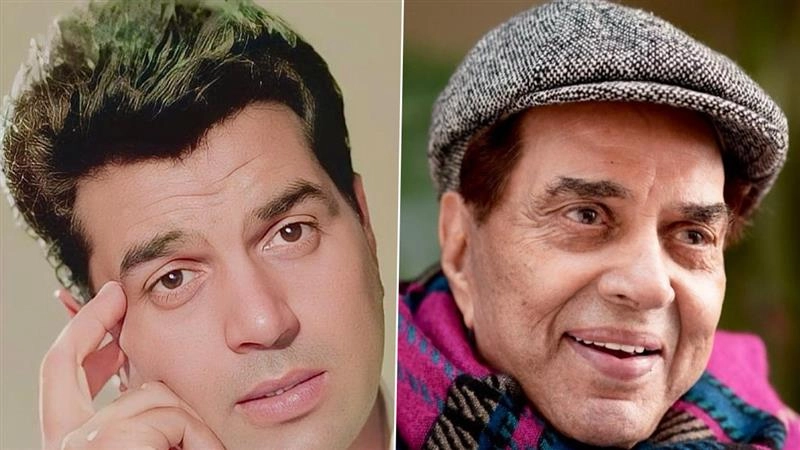LIC of India was incorporated on 1st September 1956 by amalgamating 243 Companies by the Act of Parliament called Insurance Act, 1956. LIC is governed by the Insurance Act 1938, LIC Act 1956, LIC Regulations 1959, and Insurance Regulatory and Development Authority Act 1999. As on 31st March, 2016, LIC has 8 Zonal Offices, 113 Divisional Offices, 2048 Branch Offices, 73 Customer Zones, 1401 Satellite Offices, and 1240 Mini Offices in India.
The finance minister, Nirmala Sitharaman, announced in the budget 2020 that the government is contemplating listing Life Insurance Corporation of India in the secondary markets by the second half of this year. LIC is the largest insurance company in India with about 28 crore policies in force equalling a sum assured of Rs. 45 lac crores. The annual premium receivable by LIC was Rs. 2 lac crores in the financial year 2018-19. LIC had investments valued at Rs. 30 lac crores as on March 31st, 2019.
The Cabinet Committee on Economic Affairs approved the IPO in July 2021. The centre is set to list LIC on the stock exchanges to help meet disinvestment targets for the year. The GOI is planning to raise funds up to Rs 1 lakh crore through this IPO. The listing of LIC is expected in the third or fourth quarter of 2021-2022.
What is the LIC policyholders category? Will LIC policyholders get any benefit if they apply?
“Policyholder” is a new category introduced for the LIC IPO, this category will have up to 10% of the issue reserved for the customers who hold policies of LIC. To be eligible for making an application under the policyholder’s category;
- Your PAN has to be updated in the LIC records.
- The PAN used for LIC policies has to be the same as that registered with your Zerodha account.
How can I check if my PAN is already linked with my LIC Policy?
To check whether your PAN is already linked to your LIC policy:
- Visit this page.
- Enter your Policy number, Date of Birth, PAN, and captcha in the respective fields and press submit to see your LIC policy and PAN link status.
If your LIC policy is not linked with your PAN, you can follow the steps given below to get this done.
How do I link my PAN with my LIC policy?
To update your PAN with your LIC policy:
- Visit this page.
- To complete the process. You will need your PAN, along with the list of policies you hold. Click on “Proceed” at the bottom of the page.
- On the next page; Enter your Date of Birth, as per PAN, Gender, Email ID, PAN, Full name as per PAN, Mobile number, Policy Number (In case you hold multiple policies, click on “Add Policy” and proceed to enter another policy number)
- Click on the deceleration checkbox
- Enter the captcha.
- Click on the “Get OTP” option.
- Once you receive OTP on your registered mobile number, enter the OTP and click on “Submit”.
How do I apply to the LIC IPO?
You can apply for the LIC IPO using any supported UPI app by following two steps:
- Enter your bid on Console
- Accept UPI mandate on your phone
On acceptance of the mandate, the bid amount will get blocked in your bank account. Click here to learn more.
If you don’t have an account with Zerodha, you can open one online and receive your login credentials within 2 hours. You can sign up using your mobile number on our website. Follow the simple on-screen instructions to open an account. You will be required to enter your PAN, bank account details, and personal details to continue with the sign-up.
Check out this video walkthrough to learn more.
If you face any difficulties while opening an account online, you can call us on — 080 47192020.